Tag browsers
Defining tagging
- The parts of tagging
- Tag browsers
- The realms of tagging
One of the reasons that tagging can be difficult to get into is because few tagging systems are alike. Although there are similarities, tagging is not only still evolving as a way of organizing but there are also several different ways to think about tags.
The most striking difference between different tagging programs is generally the tag browser. The act of tagging is fairly standardized (auto-complete, drag and drop, etc.), but browsing is much more heterogeneous. Most browsers fall into one of three types: tag clouds, tag trees, or tag recipes.
Tag cloud
The tag cloud is the most common tag browser online and is also well represented offline. A tag cloud is a list of all available tags, often with some indication through color or size about which tags are used more (the tags are weighted).

A tag cloud is flat; in other words, the tags have no direct relationship to one another. If I’m using a tag cloud to sort RTF documents, the tagging software may know that “writing” and “short story” occur on a lot of documents together, but it doesn’t know that a short story is a type of writing.
Some tag clouds allow you to browse for single tags, while others are cumulative. A cumulative tag cloud lets you select multiple tags and find only items that have all of them. Tagamac’s tag cloud is not cumulative, but it is a good example of a weighted cloud (using size rather than color).
Tag tree
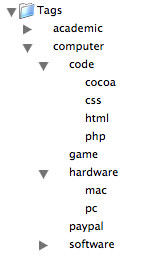 Tag trees are less common online (I’m not sure if I’ve ever come across one, actually), and more common in software that manages things like photos. Tag trees are hierarchical. Tags can contain other tags, and they move from general to specific. For instance, I might have a “country” tag and inside of it I have tags like “france”, “britain”, and “swaziland”. Then inside of those tags I might have cities: “paris”, “london”, and “mbabane”. The tags have a parent-child relationship: “britain” is the parent of “london” and “mbabane” is the child of “swaziland”.
Tag trees are less common online (I’m not sure if I’ve ever come across one, actually), and more common in software that manages things like photos. Tag trees are hierarchical. Tags can contain other tags, and they move from general to specific. For instance, I might have a “country” tag and inside of it I have tags like “france”, “britain”, and “swaziland”. Then inside of those tags I might have cities: “paris”, “london”, and “mbabane”. The tags have a parent-child relationship: “britain” is the parent of “london” and “mbabane” is the child of “swaziland”.
Tag trees are not good for cumulative browsing. Instead they allow you to drill down to a specific tag, which limits your results to items that have that tag. The advantage of using a tag tree rather than a traditional hierarchical system (such as folders) is that items can easily have multiple tags.
Some tag trees allow you to see the contents of children tags when browsing a parent tag. Others subscribe to traditional folder styles and only show you the items that have that specific tag. Both ways have their pros and cons.
Tag recipe
Tag recipes are usually found in desktop software. Browsing a tag recipe is like finding a recipe by selecting the ingredients one by one. First, you select a single tag. You are then shown a list of all other tags that occur on items with the first tag. You continue to select tags until you have a recipe of tags and a very small number of applicable items. Tag recipes can easily be paired with either tag trees or tag clouds.
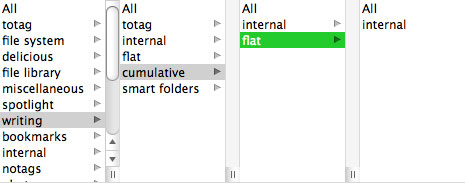
Tag recipes are flat because they only show which tags occur together with no indication of parent-child relationships, and they are always cumulative. The nice thing about a tag recipe as compared to a cumulative tag cloud is that the recipe only lets you pick tags that occur together.
As far as I know, I’m the only person who uses the term “tag recipe.” There may be a more technical term for them, but I wanted something that suggested its functionality. Of course, the metaphor is a bit backwards unless you do a lot of searching for recipes using ingredients, but such is life. I’d love to hear if you know of another name for this kind of tag browser. The only other one I’ve heard bandied about is “tag browser”, which applies to all three to my mind.
Why do we care?
As I’ve said before, there’s no single right way to tag. How to tag relies heavily on which tag browser you are using and what makes sense to you. The tag browser is usually what makes or breaks a piece of tagging software, so knowing what your different options are can help you find the perfect software for you. If you know that using tag clouds makes you irritable (or joyful, or melancholy, or whatever else), then you can save yourself a lot of time when you are browsing through software.
