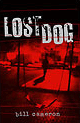 This is completely off-topic, but I like a good read even more than I like a well-implemented file library (I know, it’s pretty crazy). Bill Cameron, a fellow Avenir user, is giving away five copies of his suspense novel, Lost Dog, in the Give a Dog a Home sweepstakes. Lost Dog is a great read; I’m not a big fan of suspense thrillers or crime/mystery novels (I picked it up because I knew Bill from the Avenir forums), but it was a single-sitting read for me and kept me up way past when I should have gone to bed. Definitely a worthwhile way to spend an evening. Or two, if you’re less obsessed than I.
This is completely off-topic, but I like a good read even more than I like a well-implemented file library (I know, it’s pretty crazy). Bill Cameron, a fellow Avenir user, is giving away five copies of his suspense novel, Lost Dog, in the Give a Dog a Home sweepstakes. Lost Dog is a great read; I’m not a big fan of suspense thrillers or crime/mystery novels (I picked it up because I knew Bill from the Avenir forums), but it was a single-sitting read for me and kept me up way past when I should have gone to bed. Definitely a worthwhile way to spend an evening. Or two, if you’re less obsessed than I.
So take a break from tagging those pesky files, head over to Bill’s website, suggest a name for his lost dog, and win yourself a great novel. Or lose and buy it anyway. Whatever works for you. And with that minor endorsement out of the way, I’ll see if I can’t write something pithy about tagging next.
tagged: links,special deal
[Nov. 29th, 2007] [Off topic]
 Photonator, a photo manager with tagging capabilities, has been updated to 0.95. This update advances the expiration date (as Photonator is currently pre-release expiring software), and brings cropping/straightening, image enhancement controls, and bug-fixes with code optimizations. Although personally I find the interface to be too much of a hindrance to using Photonator, it may appeal to people who are looking for an alternative to iPhoto. This is one of the pieces of tagging software that I’m tracking because it features tagging, but that I don’t really recommend. Hopefully by release the interface will receive a little more love. (That said, I haven’t really used it much, so it’s quite possible there’s a lot of power underneath its unappealing facade.)
Photonator, a photo manager with tagging capabilities, has been updated to 0.95. This update advances the expiration date (as Photonator is currently pre-release expiring software), and brings cropping/straightening, image enhancement controls, and bug-fixes with code optimizations. Although personally I find the interface to be too much of a hindrance to using Photonator, it may appeal to people who are looking for an alternative to iPhoto. This is one of the pieces of tagging software that I’m tracking because it features tagging, but that I don’t really recommend. Hopefully by release the interface will receive a little more love. (That said, I haven’t really used it much, so it’s quite possible there’s a lot of power underneath its unappealing facade.)
For details about the .95 release, see Photonator’s release notes.
tagged: beta,photos,shareware,update
[Nov. 29th, 2007] [Software updates]
 Bookdog, a bookmarks manager for Mac, has been updated to version 5, an update that includes not only a simplified interface but also del.icio.us support and support for tags. The software has been released as beta software due to the extensive changes that have gone into it, but because it fixes several Leopard problems and is just generally more powerful, Sheep Systems recommends that all users upgrade. For more information, see the Bookdog release notes.
Bookdog, a bookmarks manager for Mac, has been updated to version 5, an update that includes not only a simplified interface but also del.icio.us support and support for tags. The software has been released as beta software due to the extensive changes that have gone into it, but because it fixes several Leopard problems and is just generally more powerful, Sheep Systems recommends that all users upgrade. For more information, see the Bookdog release notes.
Bookdog is probably the most feature-rich bookmarks manager available, but its interface (while simplified and definitely better than version 4) is still very complex and not at all visually appealing. You have to make an effort to learn to use Bookdog, although you will be rewarded by being able to sync a lot more information across your browsers than other solutions provide. It’s pretty unfortunate, but despite its power Bookdog still feels somewhat like an OS 9 application.
tagged: beta,bookmarks,release,shareware
[Nov. 26th, 2007] [Software updates]
 Together, the newly revitalized file library (formerly KIT), has been updated to version 2.0.2. This minor update brings a number of bug fixes and performance optimizations, including fixes to tag autocompletion, better smart view performance for tags with “contains” or “does not contain”, and numerous fixes to file importing.
Together, the newly revitalized file library (formerly KIT), has been updated to version 2.0.2. This minor update brings a number of bug fixes and performance optimizations, including fixes to tag autocompletion, better smart view performance for tags with “contains” or “does not contain”, and numerous fixes to file importing.
For more details, see the Together release notes.
tagged: file library,shareware,update
[Nov. 26th, 2007] [Software updates]
Which Getting Things Done application to use has been on my mind lately, thanks in large part to the public release of OmniFocus which was closely followed by the iGTD 2 previews and my own Things screencast. With so many good-looking options either available or soon to be available, I’m sure that more people than I have been wondering which app will be right for them. Since I’ve had a chance to use almost all of them, I figured it would be nice to offer a quick general comparison of the available (and pending) options.
There are some similar aspects to all GTD task managers, but I think one of the primary deciding factors whether or not a particular piece of software will work for you is how much structure you need or desire. With that in mind, here’s the GTD software for Mac OS X, ordered from most structured to least: Midnight Inbox, OmniFocus, iGTD, TaskPaper, iGTD 2 (early development), and Things (approaching public preview). If you’re like me and agonize over task managers, then this is a pretty daunting list (and if you count some of the less polished options, it’s nowhere near complete). However, with an eye to structure, I don’t think it is all that difficult to narrow the list down to a couple of applications that you should try. [read more...]
tagged: advice,gtd,links
[Nov. 24th, 2007] [Mac tagging]
I know it’s hardly standard practice to publish things on major holidays, but I wanted to give my U.S. readers something to do while they’re recovering from eating too much turkey, and I can hardly think of a better distraction than an article that I’ve been meaning to write for months, continuing my series of tagging software recommendations. This time the topic is file libraries, and unlike file system tagging solutions, there’s a lot of good options out there.
To recap, a file library is an application that collects, searches, and browses your files outside of the standard Finder and Spotlight interface. File libraries contain some of the best examples of tagging interfaces currently available on the Mac, and thanks to the limitations Spotlight has with regards to tagging often provide streamlined and useful tagging for a variety of file types. [read more...]
tagged: advice,file library,links
[Nov. 22nd, 2007] [General]
 Many Tricks has released yFlicks 3.0, a movie manager that helps you collect, manage, and watch anything from movies around your Mac to movies off YouTube. yFlicks 2 was alright, but 3 adds “tagging” (which is actually just standard key-value metadata, so it’s not actually tagging), smart groups, automatic metadata assignment via Amazon for full-length movies (including downloading cover images), batch renaming, and many other performance improvements a neat little features. Although the tagging is not what I’d hoped, this is still definitely a worthy piece of software to look into if you would like to enjoy YouTube videos and so forth later without having to engage in fruitless YouTube searches.
Many Tricks has released yFlicks 3.0, a movie manager that helps you collect, manage, and watch anything from movies around your Mac to movies off YouTube. yFlicks 2 was alright, but 3 adds “tagging” (which is actually just standard key-value metadata, so it’s not actually tagging), smart groups, automatic metadata assignment via Amazon for full-length movies (including downloading cover images), batch renaming, and many other performance improvements a neat little features. Although the tagging is not what I’d hoped, this is still definitely a worthy piece of software to look into if you would like to enjoy YouTube videos and so forth later without having to engage in fruitless YouTube searches.
Additionally, yFlicks 3 is available today, November 20th, 2007 only for 40% off ($14.95) from MacUpdate Promo. I highly recommend giving yFlicks a spin and considering getting it at the sale price; I’ve enjoyed yFlicks 2, and expect yFlicks 3 to be even more useful. yFlicks 3 is a free upgrade for previously registered users.
tagged: miscellaneous,shareware,special deal,update
[Nov. 19th, 2007] [Off topic]
Update Jan. 7, 2009: This screencast is many months out of date; to see a great overview of Things, check out Cultured Code’s official screencast. As if the public beta of OmniFocus and a sneak peak of iGTD 2 weren’t enough, I am pleased to reveal the first Tagamac screencast: a preview of an alpha version of Things, the upcoming Getting Things Done application from Cultured Code that uses a tagging system to allow you to get things done your way. Click below to view the screencast in all its glory. I hope you will enjoy it, and I apologize for any bad sound quality. It was an interesting challenge to produce. Please note that although both versions are relatively large, the small one is optimized for viewing on an iPhone (or so says QuickTime). The screencast runs a little over 11 minutes long.

[read more...]
tagged: gtd,preview,screencast
[Nov. 19th, 2007] [Mac tagging]
 Booxter, a tag-friendly Delicious Library competitor that I only recently made aware of, has been updated to 2.0.4. This minor update brings a German localization, fixes a UPC parsing bug and Booxter 1.x import bug, and resolves an issue under 10.5 where Booxter panels would overlap the Dock in some instances. Unfortunately, there are no release notes except through the program’s auto-updated.
Booxter, a tag-friendly Delicious Library competitor that I only recently made aware of, has been updated to 2.0.4. This minor update brings a German localization, fixes a UPC parsing bug and Booxter 1.x import bug, and resolves an issue under 10.5 where Booxter panels would overlap the Dock in some instances. Unfortunately, there are no release notes except through the program’s auto-updated.
Booxter is definitely an interesting product, and worth a second look if you’ve been disillusioned by Delicious Library’s lack of any reasonably powerful way to sort and browse your collection. Although its tag cloud style browsing is fairly useless if you have any middling to large collection, the inclusion of smart views is alone worth the price of admission, even if tagging (via “keywords”) is fairly well hidden within the interface.
tagged: 10.5,miscellaneous,shareware,update
[Nov. 18th, 2007] [Software updates]
 In what is turning into the Weekend of GTD, iGTD‘s developer, Bartek Bargiel, has published a first look at the upcoming features in iGTD 2, including a number of short screencasts. Along with a much more stream-lined and understandable interface (at last), iGTD 2 promises tabs for quickly switching between specific task views, a Things-like departure from contexts that uses focuses and tags for sorting tasks, and vastly improved hierarchical project relationships.
In what is turning into the Weekend of GTD, iGTD‘s developer, Bartek Bargiel, has published a first look at the upcoming features in iGTD 2, including a number of short screencasts. Along with a much more stream-lined and understandable interface (at last), iGTD 2 promises tabs for quickly switching between specific task views, a Things-like departure from contexts that uses focuses and tags for sorting tasks, and vastly improved hierarchical project relationships.
This is definitely an exciting teaser for the future of what is currently the top GTD contender (in my opinion; your mileage may vary). iGTD is not without flaws, as I have remarked myself, but iGTD 2 looks like it will be a solid competitor for more polished newcomers to the field like OmniFocus and Things.
tagged: gtd,preview,shareware
[Nov. 18th, 2007] [Mac tagging]
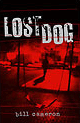 This is completely off-topic, but I like a good read even more than I like a well-implemented file library (I know, it’s pretty crazy). Bill Cameron, a fellow Avenir user, is giving away five copies of his suspense novel, Lost Dog, in the Give a Dog a Home sweepstakes. Lost Dog is a great read; I’m not a big fan of suspense thrillers or crime/mystery novels (I picked it up because I knew Bill from the Avenir forums), but it was a single-sitting read for me and kept me up way past when I should have gone to bed. Definitely a worthwhile way to spend an evening. Or two, if you’re less obsessed than I.
This is completely off-topic, but I like a good read even more than I like a well-implemented file library (I know, it’s pretty crazy). Bill Cameron, a fellow Avenir user, is giving away five copies of his suspense novel, Lost Dog, in the Give a Dog a Home sweepstakes. Lost Dog is a great read; I’m not a big fan of suspense thrillers or crime/mystery novels (I picked it up because I knew Bill from the Avenir forums), but it was a single-sitting read for me and kept me up way past when I should have gone to bed. Definitely a worthwhile way to spend an evening. Or two, if you’re less obsessed than I.



 Many Tricks has released
Many Tricks has released 

 In what is turning into the Weekend of GTD,
In what is turning into the Weekend of GTD,