Brought to you by MarsEdit
 I’ve been a fan of MarsEdit since the second version was released recently, but I was never able to use it for Tagamac for two reasons: 1) terrible tagging support, and 2) no access to the shareware icon images that I use so often in news updates. The first issue was addressed by version 2.1, which implemented a standard tagging interface. The second was a bit more difficult. Daniel Jalkut, the developer, has said that he’s planning on providing some migration mechanism to get images from a weblog into MarsEdit’s media manager, but currently if you need this you’re out of luck.
I’ve been a fan of MarsEdit since the second version was released recently, but I was never able to use it for Tagamac for two reasons: 1) terrible tagging support, and 2) no access to the shareware icon images that I use so often in news updates. The first issue was addressed by version 2.1, which implemented a standard tagging interface. The second was a bit more difficult. Daniel Jalkut, the developer, has said that he’s planning on providing some migration mechanism to get images from a weblog into MarsEdit’s media manager, but currently if you need this you’re out of luck.
I don’t give up easily, though, and ever since I relaunched Beckism.com (which as of the relaunch is completely authored in MarsEdit) I’ve been noticing that I’m updating Beckism.com more often than Tagamac because it’s easier. It was time to do something about this, particularly because Tagamac is far more popular, so I hacked away at MarsEdit’s plist and will from here on will be authoring Tagamac using MarsEdit instead of WordPress’s web interface. For those in a similar predicament, I’ve written up a guide on migrating images into MarsEdit, published over at Beckism.com.

 MacWorld’s Dan Frakes has posted an
MacWorld’s Dan Frakes has posted an 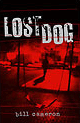 This is completely off-topic, but I like a good read even more than I like a well-implemented
This is completely off-topic, but I like a good read even more than I like a well-implemented